Did you know that if you setup a ‘Primary Contact’ in the Supplier or Customer record, the ‘Contact’ field is automatically filled in when you create a new invoice?
You have to have a contact, with and email address, to be able to emails invoices & statements, so this default makes that much easier.
For existing Salesforce Users who may already have Accounts setup, you do have to setup the Customer or Supplier tag first. (This is automatically setup the first time you use them in an invoice). For standalone Sage Financials users, just click on [Add New] in the Supplier or Customer Subtab and the Tags are created. What you need to do then is setup a contact, which could be ‘ACCOUNTS’ with and email ‘account@acme.com’.
When you’ve got that setup, navigate to the Supplier or Contact, choose the ‘Financial Information’ tab and scroll down:
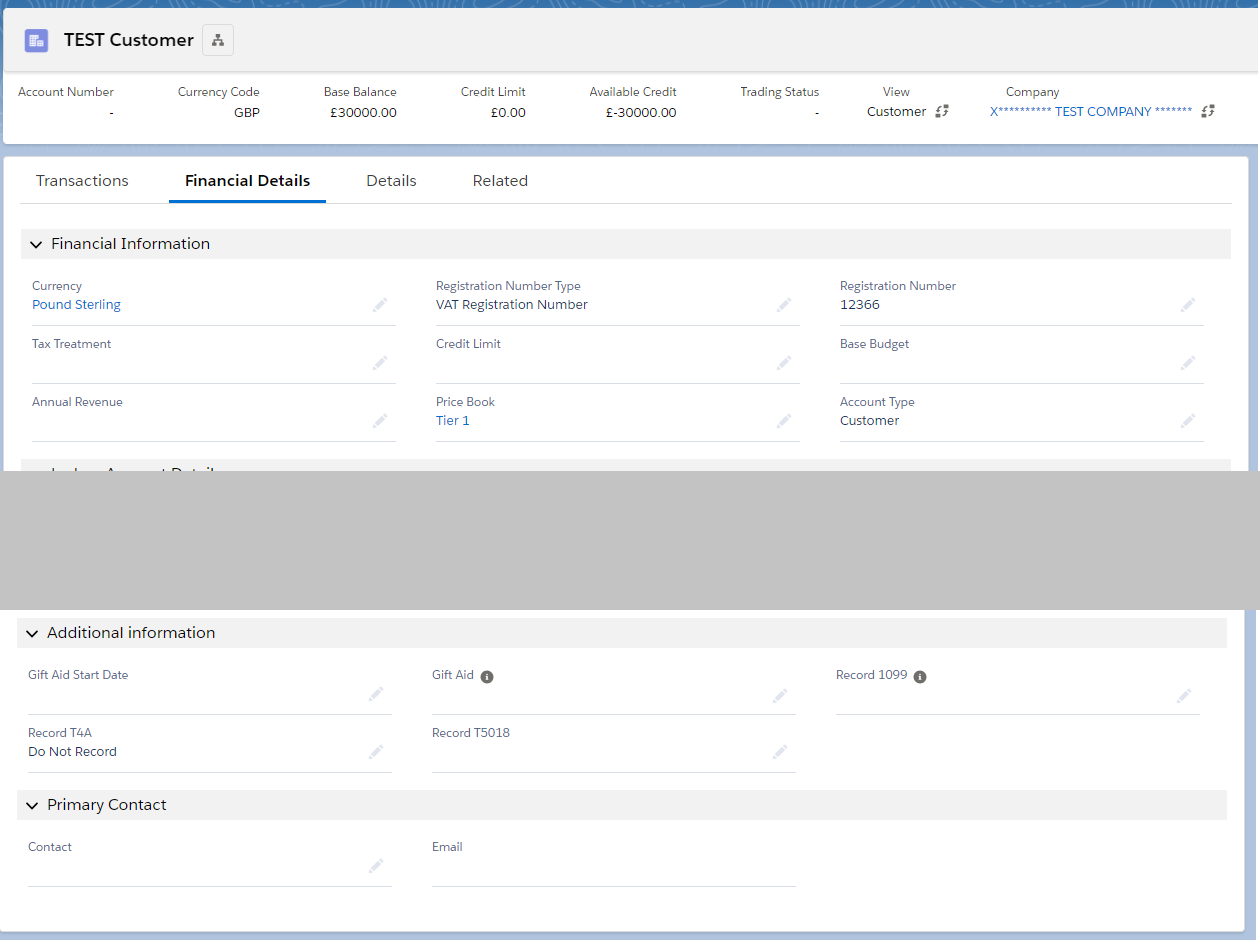
Setup the Primary contact and you will never have an orphaned invoice again!
