Corporate Credit Card vs personal Credit Card
Corporate Credit Cards can be configured at the company level, providing auto-matching etc. With personal credit cards you setup a feed but most people just scan in their receipts like cash expenses. This article is about setting up Corporate Credit Cards only.
Users – Policies – Domains
In Expensify individual users register with Expensify.
Companies need to setup one or more Policies and you can then invite Expensify Users to join you Policy
Each company can then setup a single Domain which allows configuration of Corporate Credit Cards
Setting up your Corporate Credit Card
Full details are available on the Expensify website: https://docs.expensify.com/en/articles/1865612-company-cards-import-via-commercial-card-feed but here is a brief overview
- Users need to register their email with Expensify
- You Policy Admin needs to invite the Users to your Policy
- Choose one Domain Admin to setup your Domain (eg alpha-index.co.uk) in Expensify – this requires you to prove you own the domain
- Get in touch with your bank and have them allow Expensify to access your card details – some banks are very easy, some difficult, and some just won’t do it.
- Submit the key information supplied by your bank to Expensify – Expensify will then connect your Domain to the Credit Card Account
- Through Domain Admin, make sure the Company Cards setting has ‘Reimbursable’ set to ‘Force No’
(See: https://docs.expensify.com/en/articles/1865622-company-cards-managing-card-preferences)
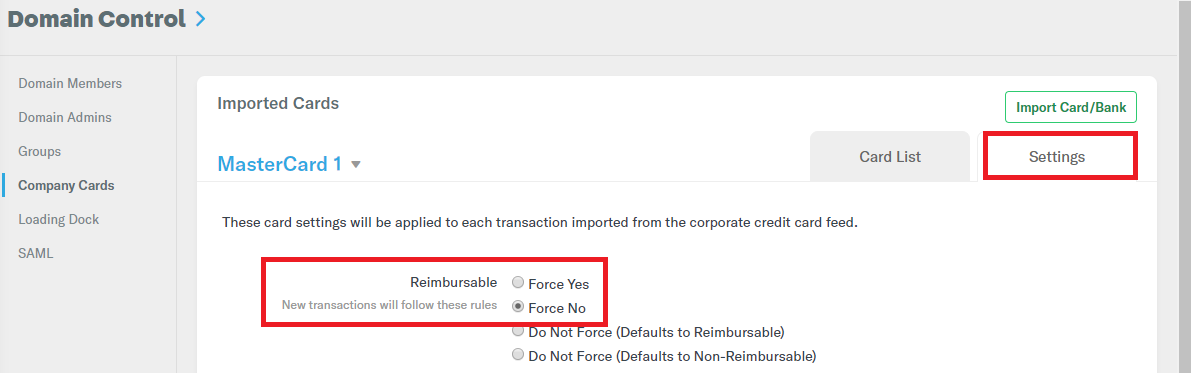
- Through Domain Admin you can see all the cards linked to the Credit Card Account and allocate individual cards to Expensify Users
Sage Financials & Expensify Connector
Corporate Credit Cards require different postings as you do not owe your employee anything – the liability is to the Credit Card company. With the Connector this is done using the ‘Reimbursable’ setting which is picked up by the posting rules. So its really important to setup ‘Reimbursable’ to ‘Force No’ under Company Cards.
