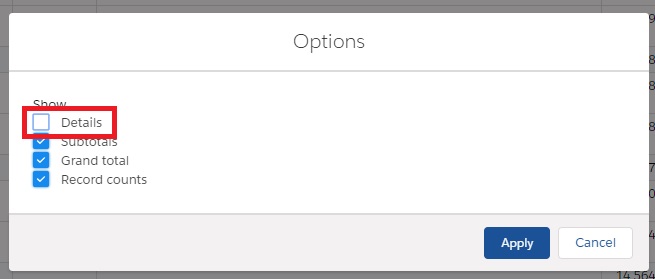The VAT Detail Report allow you to view Net, VAT and Gross for each invoice by Tax Treatment.
VAT Detail Report
- First run the VAT Submission from the ‘Compliance’ tab
- Navigate to the ‘VAT Report’ tab
- Choose the VAT Period (this lists Periods that have had VAT Submission run)
- Click [Run Report] and the VAT Detail Report is opened
NB: You can choose to just show the header figures by clicking on the report cog ![]()